
GoKart New Mexico is a multiplayer game where players
use their smartphones/tablets with accelerometers (gyroscopes) as steering wheels to drive GoKarts!
See in the video below how the game works.
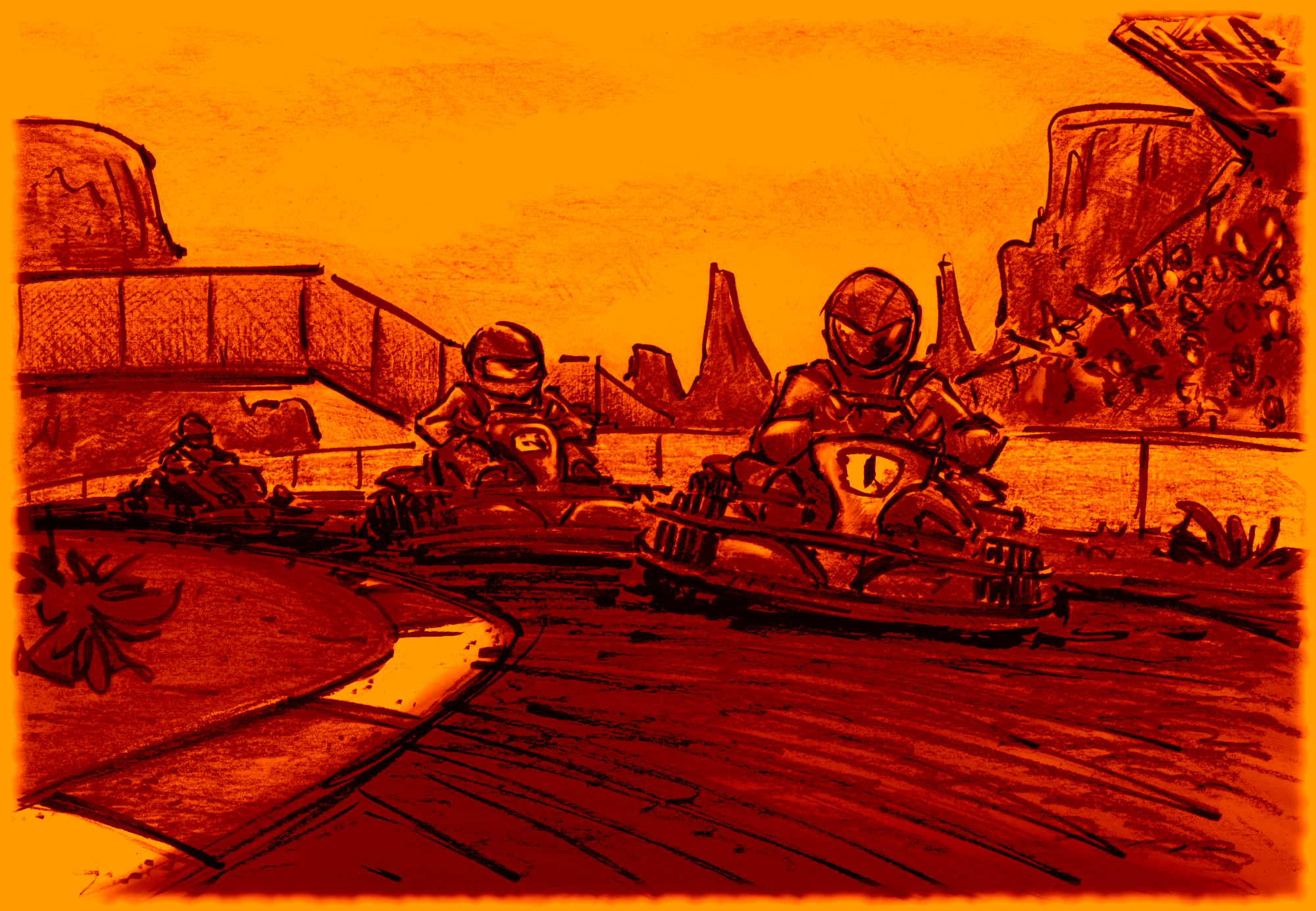
SINGLE PLAYER - DEMO
INSTRUCTIONS
To play the game you will need a computer.
It should run Windows.
How to start the game - see the instructions video below.
Download the game for your computer.
Start the game on the computer.
If your default browser is Google Chrome game should open automatically. If it does not do it manually - see FAQ.
Connect players using your smartphones by scanning QR code shown on the screen.
Start the play on the computer.
Drive the GoKart using your phone as a steeering wheel! (make sure you pressed GetGyro button on the menu screen if using iPhone)
Gas and brake are sliders on the touchscreen.
Keep your phone in the landscape mode.
MAKING OF GoKart NEW MEXICO GAME
If you are interested how this game was made this is the video for you!
It also describes some aspects of DuckHunt Missouri - the first two games.
DOWNLOADS
WINDOWS
If the game does not work please email me plazicx@gmail.com
GoKart New Mexico Windows - Download
FAQ
- Q1: In which browsers should I run the game?
A1: On your desktop or laptop you should run the game exclusively in Google Chrome. A2: On your cellphone you can use Google Chrome or Safari.
- Q2: The game does not open up on my computer (browser) or it opens but gives a warning that the browser is not Google Chrome
-
A1: Check if your browser is opened but minimized. -
A2: If you are sure the browser is not opening up, but your game console is opened showing the game address.
Open a Google Chrome browser and navigate to the page: http://localhost:65201/server
If you get a message: Master is already Running on this port! that means that the game is already opened somewhere in some browser.
- Q3: I am turning my phone but nothing happens or car behaves erratically?
-
A1: If you are using iPhone make sure to click GetGyro button on the menu screed (drivers licence) and to get message access granted. -
A2: Keep your phone in landscape mode, if the steering is inverted turn it in "another landscape" orientation.
- Q4: Full screen switch is not working and there are no vibrations on the phone.
-
A: If you are using iPhone this is expected. Otherwise check if your do not disturbe mode is activated (for vibrations).
- Q5: How many players can connect to the same (master) computer?
-
A: It is not limited but not more than 4 makes sense.
- Q6: How do I connect more master computers?
-
A: See the link for connection other masters and connect other computers using Google Chrome browser and that address.
All computers must be in the same local network.
- Q7: My phone does not connect to the game (I do not get player image just yellow star)?
-
A1: Make sure your cellphone is connected to the WiFi network of the router that the computer is using. -
A2: Make sure your cellphone is using the correct browser - Google Chrome or Safari (not Firefox or something else).
- Q8: Can I use tablet as additional master computer?
-
A: Yes, you can use anything that can run a browser (Google Chrome) as your master computer!
However, your device that runs as master must have a reasonably powerful GPU.
- Q9: The game is horribly slow?
-
A1: The game requires a semi-decent GPU card to run! -
A2: If you have laptop with 2 graphic cards your browser has to use the dedicated one (NVIDIA or AMD)!
See the link below our instructions video on YouTube for making your laptop's browser use a dedicated GPU card.
Use dedicated graphics card with Google Chrome on laptop.
 Copyright P. Lazic 2020
Copyright P. Lazic 2020